Hi Everyone! I wanted to share a fun step by step tutorial of how I put a recent page together using the fabulous Scrapbook Circle Island Paradise kit.
Beach Fun Layout
1. I started my page out by creating a background in Silhouette Studio. I lined up simple triangles to create my background. Once, I had my background put together the way I wanted it, I ungrouped my shapes to cut each piece individually.
2. After cutting each shape out of different pieces of patterned paper, I lined them up on my page using repositionable tape. Tip: I also cut a few pieces where I wanted my photos to go, so that I could use them as a guide for sizing (like a template).
3. Select photos for your layout. I purposely selected photos that were smaller in scale, so that I knew that they would fit within my template.
4. Use extra triangle pieces as a template for your photos, trace around them and cut out.
5. After placing my photos on my layout, I used my sewing machine to stitch all of my pieces in place.
6. Add embellishments and you're done!
Along with my Island Paradise August kit this month, I also used the Bungalow and Tiki Torch add ons. I had so much fun this month playing with this kit. It is so fun and versatile and perfect for summer! If you haven't already - stop by Scrapbook Circle to pick up your August kit today!

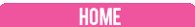
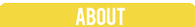

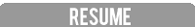











I'm in love with this layout Gina! Great tutorial too! I might be scrap lifting this on the near future! :)
ReplyDeleteBeautiful! Love how your style is evolving and changed so much.
ReplyDeleteoh this is just AMAZING!
ReplyDeleteWOW!! This is so amazing!
ReplyDelete