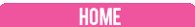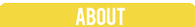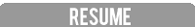This is a personal blog. All editorial content and projects are intellectual property of http://www.illustratedfaith.com/ I do receive financial compensation and material product from Illustrated Faith to develop my craft posts, but all ideas and opinions are my own.
As Christmas approaches I am so in awe of God's love for us and how he sent his son to us. "For God did not send his Son into the world to condemn the world, but to save the world through him." I am reminded by his love through mercies I see everyday.
I have been following along with the Naptime Diaries devotional all throughout advent season and I was so struck with pages 17 and 18 about the birth of baby Jesus.
Joseph and Mary did not have a convenient Holiday Inn or Motel to pull into, so they had to go wherever they could find a place to stay. What I am struck by the most in this scripture is that the inn-keeper told them that there was no room "And she gave birth to her firstborn,
a son. She wrapped him in cloths and placed him in a manger, because there was no guest room available for them". Luke 2:7 How can we use this example in everyday life? Do you want to be that inn-keeper that denies them a room? Or, do you want to be Christ-like and
open your heart? I hope that it is the latter, I know that I need to keep practicing it myself in my daily life and showing kindness to people.
I love how Shanna Noel has shared her approach to advent this year with us on her Periscope channel, and her genius idea of doodling over words in the Naptime Diaries devotional book. I started out my journal using the same approach. The pages in the Illustrated Faith journals are just thin enough that you can trace over the creative titles in the Naptime Diaries devotional with a pencil, and then fill in the rest using a
fine tipped black marker.
I added paint to my pages next, and when they dried I added journaling, stamping, and embellishments. On my second page I spelled out the title "There was no room for them at the inn" using stickers, and stamped the verse Luke 2:7

Supplies: Illustrated Faith: Advent Journaling Kit | Illustrated Faith: Gratitude Documented Stamps | Illustrated Faith by Bella Blvd Fold It 5x7 Stickers | Illustrated Faith by Bella Blvd Point It 5x7 Stickers | Illustrated Faith by Bella Blvd: Big & Bold Black Eyed Pea Stickers | Illustrated Faith Precision Pen .35 | Illustrated Faith Advent Journal | Illustrated Faith Prince Of Peace Printables | Illustrated Faith Homespun Numbers | Illustrated Faith Emily's Patterns 4x6 Stamp Set | Illustrated Faith by Bella Blvd You Rule Bible Mat | Illustrated Faith by Bella Blvd Word Art 1.5" Washi Tape | Bella Blvd Dots Guacamole | Bella Blvd Dots Blueberry | Bella Blvd White 12x12 Alphabet Stickers | Bella Blvd Black 12x12 Alphabet Stickers | Bella Blvd Pumpkin Spice 12x12 Alphabet Stickers | Bella Blvd Pretty Boy 12x12 Alphabet Stickers | Bella Blvd Mini Olive You 5x9 Stickers | Liquitex Acrylic Color Yellow Oxide | Artist Loft Watercolor Pan Set | StazOn Black Ink Pad | Naptime Diaries Devotional